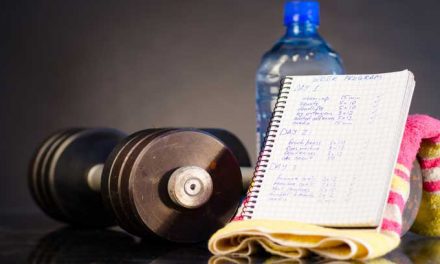Don’t Be a Hunchback
Listen up, folks! If you’re anything like me, you’ve probably spent way too much time slouching in front of a screen, whether it’s a computer or a phone. And you know what that means? Neck pain. Poor neck posture. And worst of all, the dreaded neck hump, also known as dowager’s hump or kyphosis. But fear not, my friends, for I’m here to offer you some tips and tricks to fix that neck hump and improve your neck posture! So sit up straight and get ready to learn, because we’re about to dive into the wonderful world of neck health.
What is that Hunchback aka Dowager’s Hump?
It’s that extra curvature in the upper spine that makes you look like you’re permanently wearing a scarf even when you’re not. It’s not a fashion statement, it’s a health issue caused by weak muscles, poor posture, or spinal problems.
Nowadays, we spend more time on our phones and devices than we do with our family and friends. We’ve swapped our loved ones for shiny screens and digital friends. Studies show that the average person looks at their smartphone for around four hours every day, which means we’re staring at our little electronic buddies for 1,400 hours annually. And while we’re busy scrolling through our most recent texts, emails, and social media updates, our necks are taking the brunt of it. We’re bending our necks so far forward without even realizing it.
This brings us to a modern day phenomena called: “text neck”
The Impact of Looking Down at our Phones: Text Neck
It’s a term used to describe the aches and pains around the neck that come from staring down at your phone or tablet for hours on end. It’s like a modern-day tech curse that affecting us all. Some more than others.
This habit of looking down at our devices for extended periods is causing strain on the front and rear of our necks, which can lead to spinal disc bulging. Yikes! And to make matters worse, this trend seems to be on the rise. I mean, we’re all guilty of it, aren’t we? Bending our necks to look down is just a natural position, but texting takes it to a whole new level. We spend so much time hunched over our screens that it’s no wonder we’re all walking around with tightness and pain creeping up our necks and upper backs.
Even if you haven’t heard of text neck, chances are you’ve experienced it. Think about all those times you’ve looked down to respond to a message, search for something on the internet, or just mindlessly scroll through social media. All those little movements can add up to a whole lot of pain in the neck.
So how do you fix your neck posture? Here are some tips, straight from the heathen herself:
There are exercises you can do to ease your neck and back stiffness and stop worse issues from emerging, even though you might not be able to avoid looking down at your phone. We all tend to lose track of our posture when we’re engrossed in our work or staring down at our beloved smartphones. But here’s a pro-tip: to keep your neck balanced, try spending as much time in the opposite position as you do in the dreaded text neck posture. It may sound counterintuitive, but trust me, your neck will thank you later.
Here are some habits that will help:
I’m not going to go into details about exercises because personally I think a visual works better than trying to explain an exercise in words. Since I haven’t got a camera, director, production team, make up artist an whatever else is needed for video blogging (I have no idea) I’ll post a few links instead that I find good.
- Chin Tucks – Instead of looking down all the time, tuck your chin in and keep your neck straight. Do this several times throughout the day, especially if you’re working on a computer.
- Take Breaks – This is the most obvious one. You can put a timer extension on your desktop browser to remind you to take a break on regular intervals. There’s a Text Neck app for both IOS and Android that gives you real-time feedback on your posture via a green or red light. It comes with an alert when you’ve reverted to old habits.
- Adjust Your Screen Height – Standing Desks can be very helpful for this but you you can also just set your monitor higher or place your laptop on a laptop table and use separate keyboards.
- Listen to Audio – Whenever possible aim to listen to just audio e.g. podcasts, news etc on your mobile instead of looking at the screen.
- Move Your Neck – Move your neck through all ranges of motion regularly: up, down, side bend R/L and rotation R/L
- Stretch or Yoga – Aim for at least 10 minutes every day
I’m now putting you into the safe hand of Brad and Bob… I hope this helped you 🙂